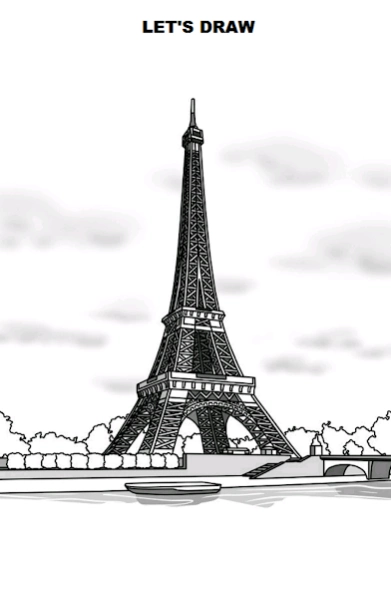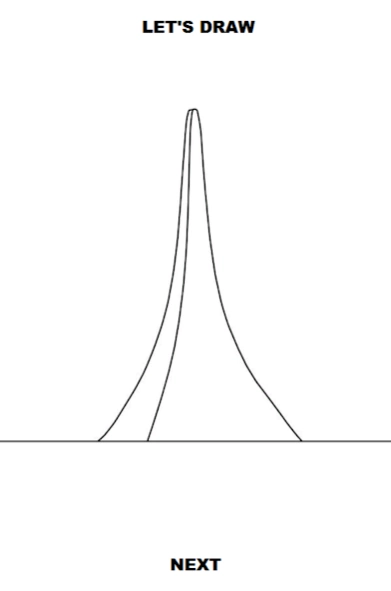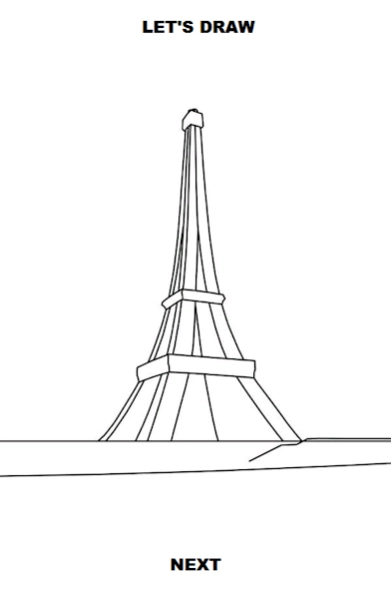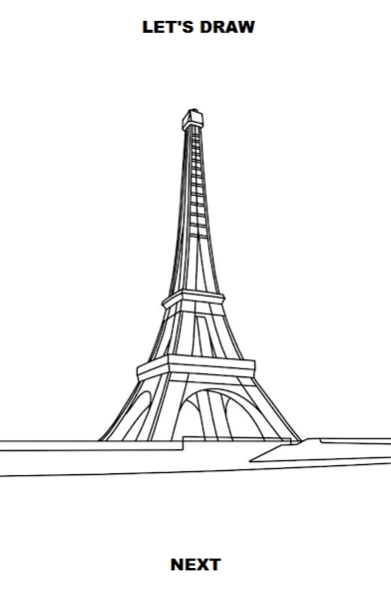Draw Landmarks 1.0
Free Version
Publisher Description
Draw Landmarks - Very Simple App. Just Draw and Draw More. Sprinkle a little creativity.
How to draw landmarks.
Every update with bug fix + new landmark!!
This how to draw app is meant for everyone at any age, anytime.
Imagination is more valuable asset than knowledge.
Pick a pencil and start drawing.
Don't afraid of failure.
More you practice, less the failure.
This app will help you draw more than 20+ landmarks!!
Straightforward on how to draw.
Most of the landmarks have around 28 step.
Each step on the new plain page.
The bigger the screen, the better it will be.
Work fine when offline.
If you feel annoyed by ads, please turn the wifi and mobile data off.
Choose any landmark or monument image do you want to draw, then click on it to proceed to step by step page.
All the monuments image in this app are drawn by me.
I will keep update with new image, new landmark drawing with it step.
The simple interface which is originally meant to be.
You can see nothing else in this app but what is necessary.
Fast and simple.
You can give any suggestion. Feel free to comment and i will update as soon as possible. If you want me to draw any particular monument, statue or landmark, just mention it in comment section or just email me. If you want me to draw anything other than this "how to draw landmarks", like game, anime character, animal, human or other machine, just feel free to email me.
Thanks.
About Draw Landmarks
Draw Landmarks is a free app for Android published in the Recreation list of apps, part of Home & Hobby.
The company that develops Draw Landmarks is PuPlus. The latest version released by its developer is 1.0.
To install Draw Landmarks on your Android device, just click the green Continue To App button above to start the installation process. The app is listed on our website since 2022-12-04 and was downloaded 0 times. We have already checked if the download link is safe, however for your own protection we recommend that you scan the downloaded app with your antivirus. Your antivirus may detect the Draw Landmarks as malware as malware if the download link to com.sketchye.draw_landmarks is broken.
How to install Draw Landmarks on your Android device:
- Click on the Continue To App button on our website. This will redirect you to Google Play.
- Once the Draw Landmarks is shown in the Google Play listing of your Android device, you can start its download and installation. Tap on the Install button located below the search bar and to the right of the app icon.
- A pop-up window with the permissions required by Draw Landmarks will be shown. Click on Accept to continue the process.
- Draw Landmarks will be downloaded onto your device, displaying a progress. Once the download completes, the installation will start and you'll get a notification after the installation is finished.